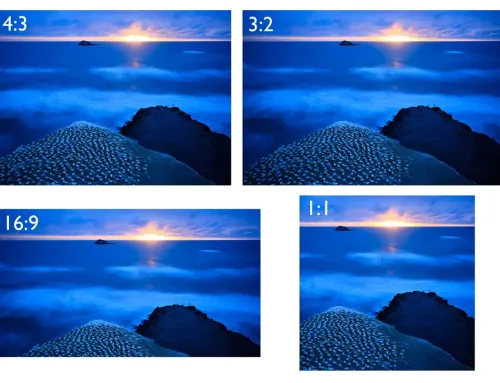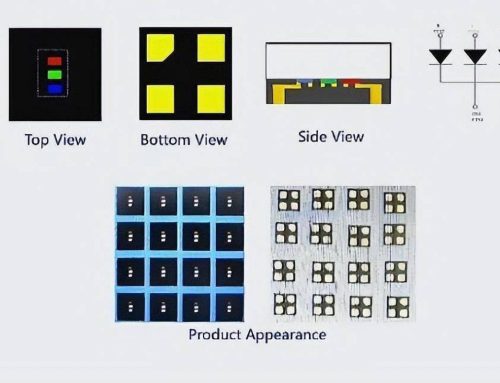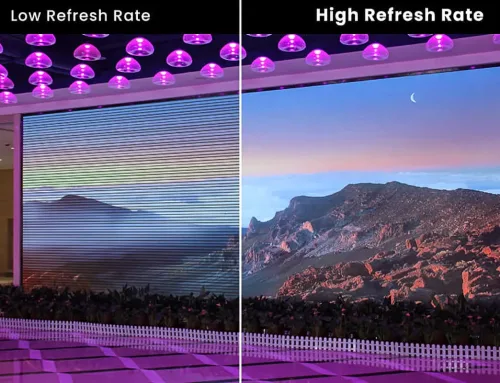Can a quality LED display really unleash visual impact? The secret lies in its heart – the LED control system. Whether they are the gigantic screen ads at Times Square or window LED screens custom-made by EagerLED for client retail stores, these moving images that bring people to a standstill are inseparable from the precise coordination of the LED display controller, and LED control software.
If you are going to utilize LED display screens to create stunning stage effects and captivating commercial advertising screens, you cannot simply overlook the selection of the LED display system. This article will take you from A to Z to comprehend the most crucial elements of the LED display system and select a solution that actually fits your project requirements.
catalogue
1.What is an LED Control System?
The control system of LED is similar to the command center of traffic. It is responsible for capturing image signals from computers, mobile phones or other terminal devices and then commanding every lamp bead on the LED screen when to turn on, in what color to turn on, and with what brightness to turn on.
For instance, when you notice an LED display screen showing advertisements in a shopping mall, it is really going through a series of sophisticated control processes behind it:
- The control system will initially “translate” the ad video into a signal that can be understood by the LED screen;
- Then the color and the sequence of the lamp beads are regulated by the LED display controller;
- As it works together with the LED control software to manage the brightness and modify the refresh rate to maintain the image stable and not flickering.
1.1 why LED display screens require a LED control system?
There is no control system for the LED screen, it’s like a car with no steering wheel. From the perspective of display effect, inputting the video signal directly will have color difference visible on the screen because no color correction and signal optimization are conducted, the picture color will be disrupted, and even color block failure will occur, which greatly affects the visual effect. When showing high-speed images, since there is no frame rate synchronization and dynamic compensation, the screen will be seriously impaired by ghosting and freezing, and the viewing quality is very poor.
More critical is that without a control system, the power management, signal distribution and fault detection of the LED screen will all fail, which is very bad!
1.2 What help will the control system bring to your display solution?
An excellent LED control system is not as simple as “making the screen light up”, but an intelligent hub.It will help you achieve the following effects:
Sharper image and more accurate color
With the assistance of high-end LED display controller, the control system can process picture data accurately, avoid blurring, color deviation and other problems, and can make the image of the LED display screen close to what is seen by our human eyes to the greatest extent.
High stability, no stuttering
A mature LED control system will possess a high refresh rate and strong anti-interference ability, which can effectively reduce freezing, flickering, and other problems, especially in large-scale stage performances, live events, or high-speed dynamic advertising scenes.
Accept several inputs of signal sources, high compatibility
No matter if you are transmitting from a computer, media player, or via a remote control system, the LED control system can be flexibly cabled, and rapidly “translated” and distributed to make sure that each frame of the screen is precise. Offer unlimited potential for tailored presentation Need to create a special resolution? Special-shaped splicing? Split-screen playback? All these are inseparable from the control system support. Great system will no longer restrict your imagination!
2. LED display Control Systems Types: Synchronous and Asynchronous
When most of us select LED control system, one of the fundamental questions is: synchronous or asynchronous?
They both possess entirely different working principles and application conditions. Knowing the differences will make your LED display solutions more specific, efficient, and stable.
2.1 Synchronous LED Control System
The synchronous system principle is the same as the “second monitor” of the computer. It relies on the player or computer to display content in real time. The played image is perfectly synchronized with the original device, displayed in real time, and does not lag. That is, whatever content your computer is playing right now, the LED display will display the same content at the same time.
The key characteristics of this system are:
- Real-time playback, smooth picture no delay;
- High refresh rate, high frame rate, more delicate picture quality;
- Requires a continuous link to the video source (i.e., computer, media server);
- Typically used with a high-end LED display controller
- It can be used in: theatrical productions, large concert screens, stadium LED screens, and outdoor mega billboards.
2.2 Asynchronous LED Control System
On the other hand, the asynchronous system is more of a “player that plays movies independently”. You can pre-load video, image or text content onto the controller and the system will play automatically based on the time scheduled without being connected to the computer constantly.
The features of this system include:
- It works independently and runs even without being connected to the computer;
- It provides timed playback and content carousel.
- It can remotely update content through LED control software;
- It is not suitable for real-time video or high-frame rate animation playback.
It can be utilized in: shop window screens in retail stores, community or traffic info release screens, small outdoor billboards, etc., anyway, locations where the information does not require frequent changes!
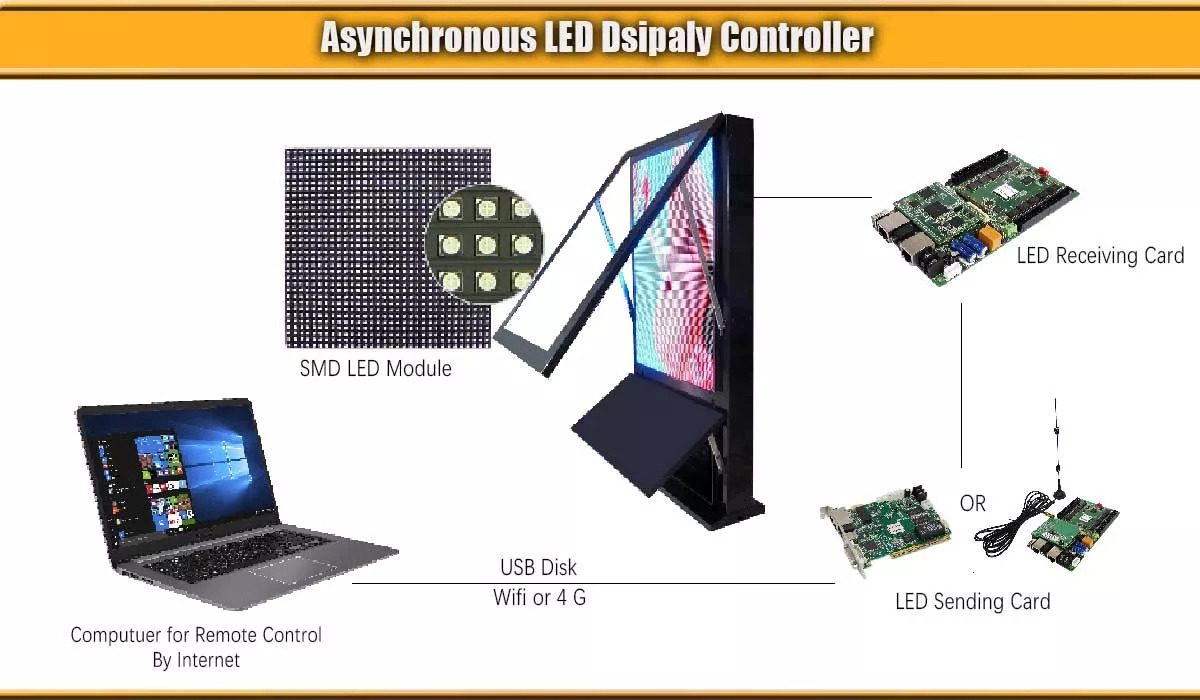
2.3 Which One to Choose?
Most people believe an LED screen only is a “big screen” that emits light, but actually, a good and stable LED screen system is a “team” made up of several key parts that cooperate with each other, and every part has an irreplaceable function.
3.Basic Components of an LED control System
Most people believe an LED screen only is a “big screen” that emits light, but actually, a good and stable LED screen system is a “team” made up of several key parts that cooperate with each other, and every part has an irreplaceable function.
What are the key elements a complete LED control system comprises?
Sending Card
The sending card is typically placed in a computer or master control unit. It takes multimedia content like text, video, and images and transforms it into the LED screen-readable format, and delivers it to different sections of the screen. It can be thought of as a “launch pad” for content.
Receiving Card
The receiving card is concealed within the LED module. Upon receiving the content of the sending card, it will precisely dictate how and for how long each LED lamp bead within the relative zone should be lit. In other words, it is in charge of “executing” the content so that the whole picture can be presented in a synchronized, united and error-free manner.
Control software
LED control software is akin to a “remote control” through which you can talk to the screen. You can upload content, schedule playback time, change brightness, and even manage several screens remotely through the Internet. Some of the more advanced LED control software can even provide cloud control, which is very handy for chain stores or big advertising networks.
Furthermore, I can let you know that the majority of LED software can be utilized for free. On the off chance that you have to download, you can skip to this EagerLED LED software download, which contains a great deal of mainstream software of major brands that can be downloaded for free.
4.From Hardware to Software: LED Control Software and How it Works
After reading the last section’s content,you may have the impression that an LED display system is mostly based on hardware such as control cards and receiving cards to run, but in reality it is the LED control software behind it that really drives the content “move”, determines the order, and shows the effect.
It can be said that no matter if you possess a synchronous or an asynchronous LED control system, software is the “bridge” between you and the screen. What do you wish to play on the screen, when to play, and how to play – all depend on it.
4.1 What can LED control software do?
In brief: LED control software is an all-in-one console that helps you to turn your imagination into visual information and display it properly on the LED display screen. With it, you can simply complete the following operations:
- Upload the content to be displayed: video, pictures, text, and even scrolling subtitles;
- Set playback order and schedule to let the content scroll automatically;
- Adjust brightness, color, and contrast according to different environments;
- Make screen settings, such as resolution, partition, and splicing mode, editable;
- Preview the effect of content in real-time, and publish it after ensuring that it is correct;
- Remotely monitor the running status of every screen and discover defects in a timely manner.
It is not too much to say that with a great LED control software, you can manage all LED screens remotely as a director, merge management, and release smoothly.
4.2 Different control cards have different supporting software
There are several brands of LED control systems, and control cards from most brands are accompanied with their own proprietary control software. The three primary mainstream systems and their commonly used software are presented below:
NovaLCT is an exclusive system software. It is very powerful with multi-screen splicing, real-time monitoring, brightness and color adjustment and other features. It is very suitable for stage performance, LED large-screen advertising, and high-end display projects.
LEDStudio is a classic partner of Linsn control system. The interface is relatively simple and the operation is easy to understand. It is suitable for small and medium-sized projects which are not involved in complex settings, such as shop door screens, chain store advertisement screens, indoor information releases, etc.
Colorlight also includes two core software:
LEDVISION: mainly responsible for management of programs and control playback;
SmartLCT: mainly applied to management and control of users.
SmartLCT: used for screen layout, splicing coordinates setting, and remote debugging.
Suitable for: complicated works such as multi-screen splicing, large-scale advertisement, and exhibitions.
5.Step-by-Step Guide to Choosing the Right LED control System
Choosing the right LED display system is far more than just buying a controller. One little mistake will reduce the effect of your LED screen or cause it to fail all the time. Never mind, I’ll demonstrate how to choose.
5.1 Think about the brand and choose a stable system ecosystem
Amongst the most widely used mainstream LED display control software and controllers, NovaStar, Linsn, and Colorlight are referred to as the three major brands.
NovaStar has very strong strength in LED control, and the first impression it gives to individuals is “professional”. It is most commonly used for applications such as large-scale performances, stadiums, and city landmark advertisement screens. It is particularly suited to high-picture-demanding scenes and complex screen structures. It is stable, the picture is smooth, the color is natural, and it is also adaptable to high-end functions such as multi-screen link and adjustment of brightness. Although the configuration is not economical, if you are constructing a comparatively big-sized project, NovaStar can make people feel at ease.
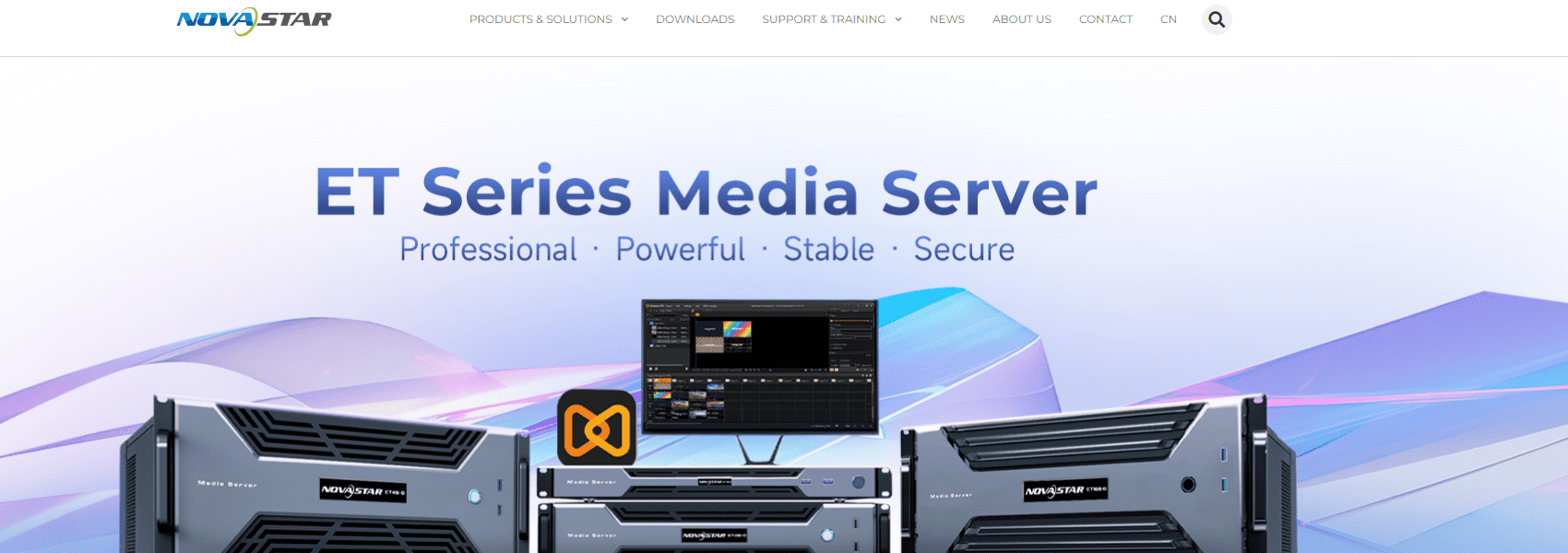
Linsn’s LED control system is known for its cost-effectiveness, stability, and simplicity to operate. It is very suitable for small and medium enterprises such as chain brands and advertisements in stores that are refreshed daily. It can be directly installed and initiated promptly. The LEDStudio software interface included with it is extremely simple to use and learn and become proficient in without professional training. If you want to have a very dependable advertising display that is within your budget, then Linsn is very suitable.
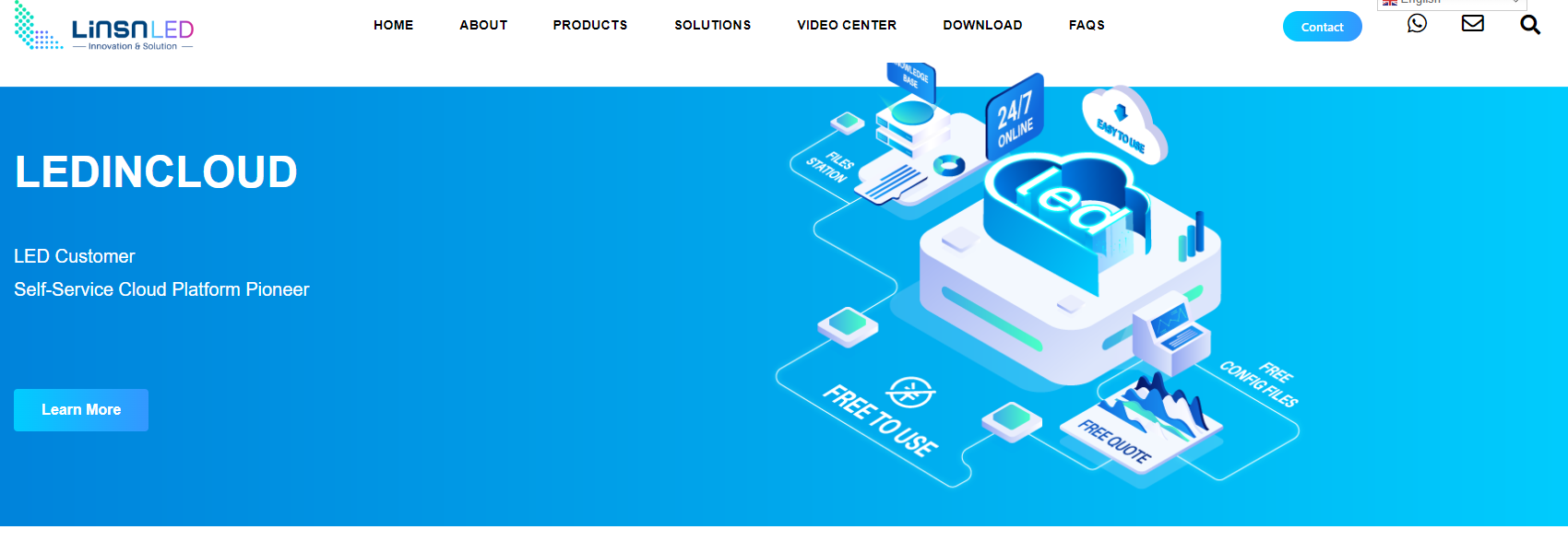
Colorlight‘s product lines are very rich, from easy projects to large splicing and remote control. Particularly, its two software, LEDVISION and SmartLCT, are one for playing content, and the other for screen configuration. They work together and are very efficient. If you have many screens to remotely control and want less stiff operation, Colorlight may better suit your preference than the other two.
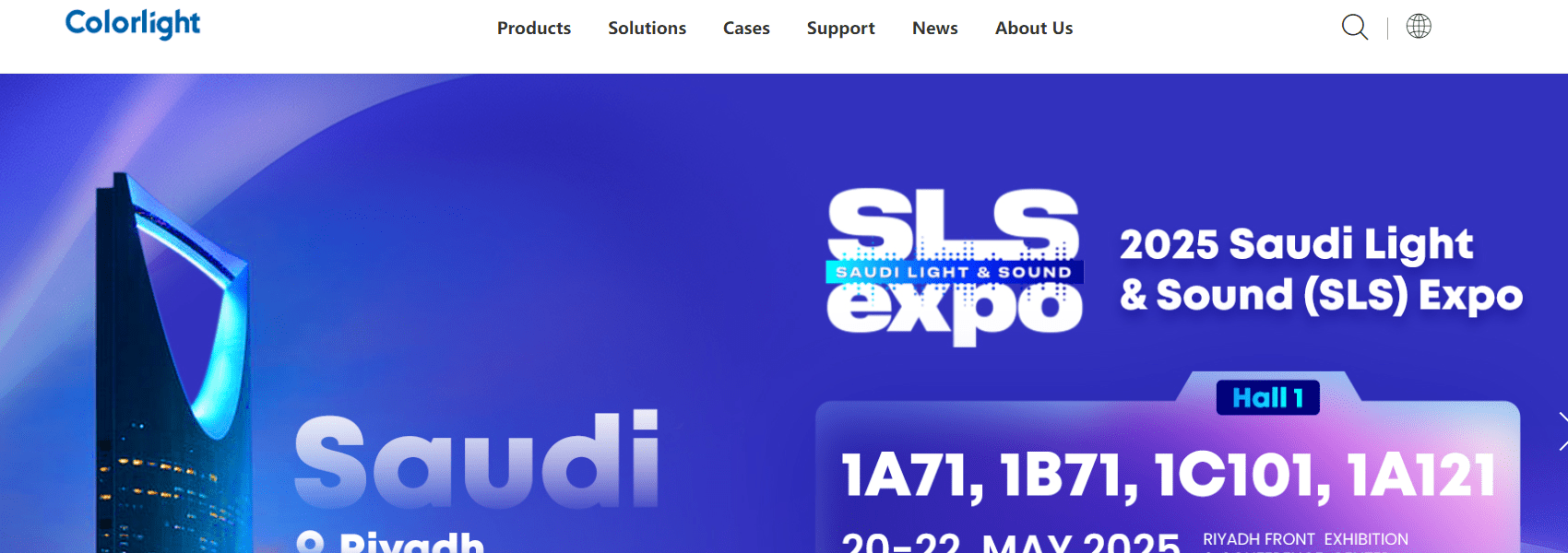
5.2 Ask yourself simply first regarding your needs
Prior to choosing the system, you have to ask yourself some questions:
- How big is your LED screen? Is the resolution high?
- The larger the screen and the higher the resolution, the greater the processing power required for the LED control system and control card. You need to choose at this point such big brands with quality assurance but sometimes higher in price.
- What do you want to play as content?
- Commercial videos, static images? Or live stream is necessary? This determines whether you want a synchronous or asynchronous solution.
- Does the user update the content frequently?
- If you update the content frequently remotely, you require LED control software with remote control and scheduling playback functions.
5.3 How to choose asynchronous vs synchronous LED control system?
This question has been explained in detail in Chapter 2, you can go back and take a look. If you want to save time, you can also directly look at the simplified version of the table below.
| Features | Synchronous system | Asynchronous systems |
|---|---|---|
| Whether to play in real time | Yes | No |
| Play content | Dynamic video, live broadcast | Pictures, text, short videos |
| Need to stay connected to PC | Need | Unnecessary |
| Applicable scenarios | Stage, outdoor advertising, stadium | Store advertising screen, traffic information screen |
5.4 Don’t ignore software compatibility and functions
Even if the hardware is good, if the software is not easy to use, it will greatly affect the efficiency. Be sure to confirm the following points:
- Whether it supports the content format you want to play (video, picture, text, etc.);
- Whether it supports remote publishing, timed playback, multi-screen linkage and other functions;
- Whether it is compatible with the operating system you use (some only support Windows).
6.Future Trends:Intelligence and innovation of LED control system
LED control systems are shifting towards a more intelligent and reformed direction. From being applied to advertising display, stage performances, or disseminating daily news, the new technological trends will not only facilitate the growing of LED display, but also bring us a cooler visual sense.
6.1 Artificial Intelligence Empowerment: Make Display Smarter
Artificial intelligence (AI) is widely integrated into LED control systems, enabling them to “think.” With the help of AI, the system is able to process audience interaction data, playback content effects, etc. in real time and thereby automatically optimize display content and playback approach. For example, while playing commercials and sports events, AI can optimize advertisement content based on audience reaction to maximize interactivity and viewing experience.
6.2 Market Growth: Expansive Opportunities for LED Control System
Verified Market Reports state that the market for the LED display control system worldwide expanded to US$1.5 billion in 2024 and is expected to grow to US$3.8 billion by 2033 at a compound annual growth rate of 10.8%. It is largely due to the continuing enthusiasm for high-quality displays for applications in areas such as digital advertising, intelligent transportation, and education.
Source of data: Verified Market Reports
6.3 System Integration and Remote Control
Existing LED control systems increasingly focus on system integration and remote control capabilities. Through the use of the cloud platform, users can realize centralized control and content upgrading of multiple display screens, significantly improving management efficiency. System integration is also able to endow LED displays with linkage with other devices (e.g., sensors, cameras, etc.) in order to achieve richer interactive functions.
7.LED display system Setup and Installation Guide
The stability and performance of an LED control system depend not only on proper selection but also on correct installation and configuration. To truly maximize the effectiveness of an LED display, thorough preparation and a well-executed setup process are essential.
7.1 Pre-installation preparation
Before the formal installation of the LED control system, it is recommended to confirm that the following materials are ready:
- Complete equipment: Have the sending card (Sending Card), receiving card (Receiving Card), LED module, power supply and cables in hand;
- Software download: Make sure to download the control software suitable for the control card brand in advance, e.g. NovaLCT (specific to NovaStar), LEDStudio (specific to Linsn), etc.
- Computer installation OK: Ensure the operating computer system is stable with good system compatibility. At the same time, it is also equipped with a network port or serial port to guarantee control card communication;
- Wiring planning in advance: Plan in advance to route power cables, network cables, and flat cables so that there will be no interference or untidy entanglement later.
7.2 Steps for hardware connection
The second step is the practice stage. The following is the general hardware connection process of the LED display system :
- Connect the computer and the sending card (in the event of synchronous system): Insert the sending card to the computer with network cable or USB;
- Sending card to receiving card: The sending card outputs the signal through the network cable to the receiving card;
- Receiving card for displaying module: There is one receiving card responsible for the corresponding range of LED unit modules, usually connected with a flat cable;
- Power supply inspection: Ensure the voltage of the power supply is stable and not excessively high or unstable to avoid damage to the control card.
7.3 Software setting process
After the hardware is OK, then configure the display parameters via the LED control software.
- Launch the control software (e.g., NovaLCT or LEDStudio);
- Detect the control card and receiving card devices automatically or manually;
- Set basic parameters like resolution, splicing mode, display area position, etc.;
- Tune visual details like brightness, color temperature, contrast, etc.;
- Upload the test content (image or video) to verify whether there are faults like screen distortion, freeze, color abnormality, etc.;
- Send the configuration in a single click to enable the LED screen to start operating normally.
8.FAQs
9.Conclusion
From the above, we are familiar with the working principle of the LED control system, synchronous and asynchronous distinction, hardware configuration, software execution, installation locations, and frequent faults. If you read this far, it shows that you are considering a proper solution seriously for your project.
If you still don’t know which system or brand to use, or you have an application situation that requires assistance from us, feel free to reach out to me.